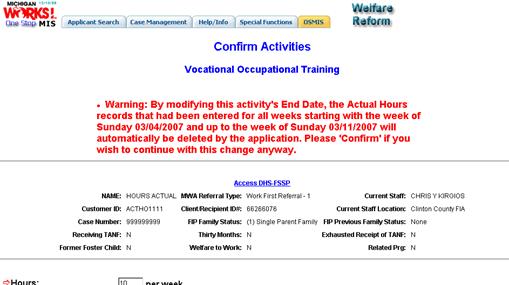ENTRY OF ACTUAL HOURS
INTO THE ONE STOP MANAGEMENT INFORMATION SYSTEM
Actual Hours can be accessed from either the Enter Activities screen or the Update Activities screen. Hours can only be entered for Work First or JET participants. No hours can be entered for the Non-Custodial Parent, Non-Cash Recipient, or Food Assistance programs.
![]()
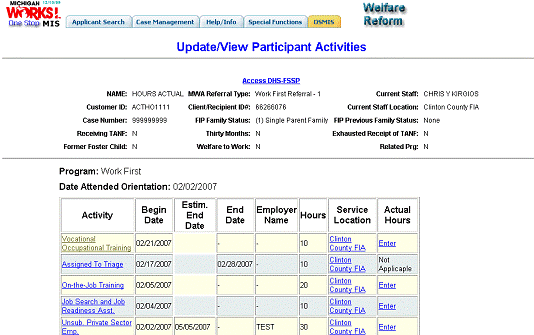
Clicking on Enter in the Actual Hours column opens the Enter Actual Hours screen. Here you can put in hours for each week of an activity. The week time period runs from Sunday to Saturday and you cannot enter hours for a week until today’s date is subsequent to Sunday’s date of the week you want to enter.
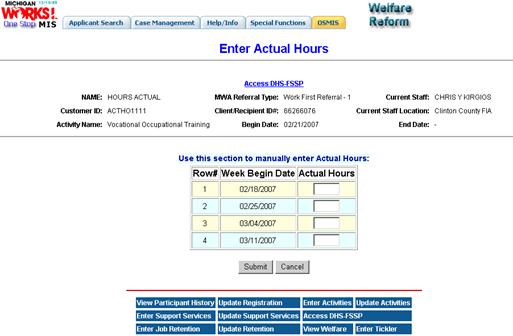
Actual Hours can be recorded for existing and new clients. For hours of participation in activities which began prior to the date that Actual Hours are required to be entered into the OSMIS, it is not necessary to input activity data. However, after implementation of the policy requiring data entry of Actual Hours, no gaps are allowed in the subsequent weeks that are entered. If you wish to skip a week, you must enter 0 hours for that week.
Hours for most activities must be entered week by week. However, for employment-related activity codes 1, 14, 19, 20, 30 and 31, hours can be pre-filled up to 26 weeks into the future from the current date. On the Enter Actual Hours screen, type in the number of hours for this activity, select the beginning week and the ending week and then click Autofill Actual Hours.
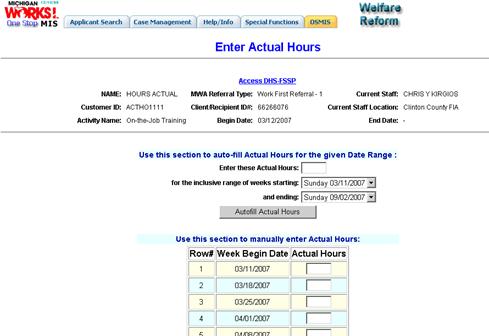
Activities with an End Date prior to the date that Actual Hours changes are implemented in the OSMIS will show Not Applicable in the Actual Hours column. Weeks for which hours are entered must be contained between the Begin Date and the End Date of the activity.
If hours have been entered for an activity and then the Begin Date is moved backward, the
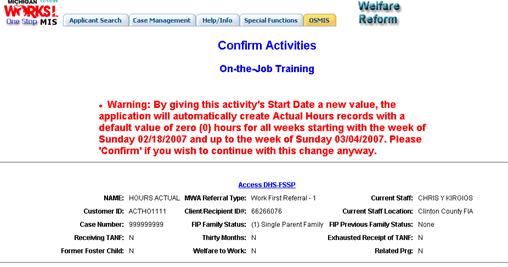
system will provide a warning that moving the Begin Date will create new Actual Hours weeks. Click Confirm and the system will create these weeks and enter 0 for the new weeks added.
If hours have been entered for an activity and the End Date is entered for a date prior to some of the weeks for which hours have already been entered, the system will give a warning message that some weeks with hours will be deleted. This is because hours can only be entered for weeks between the Begin Date and the End Date of the activity. The system will delete any hours past the End Date of the activity.